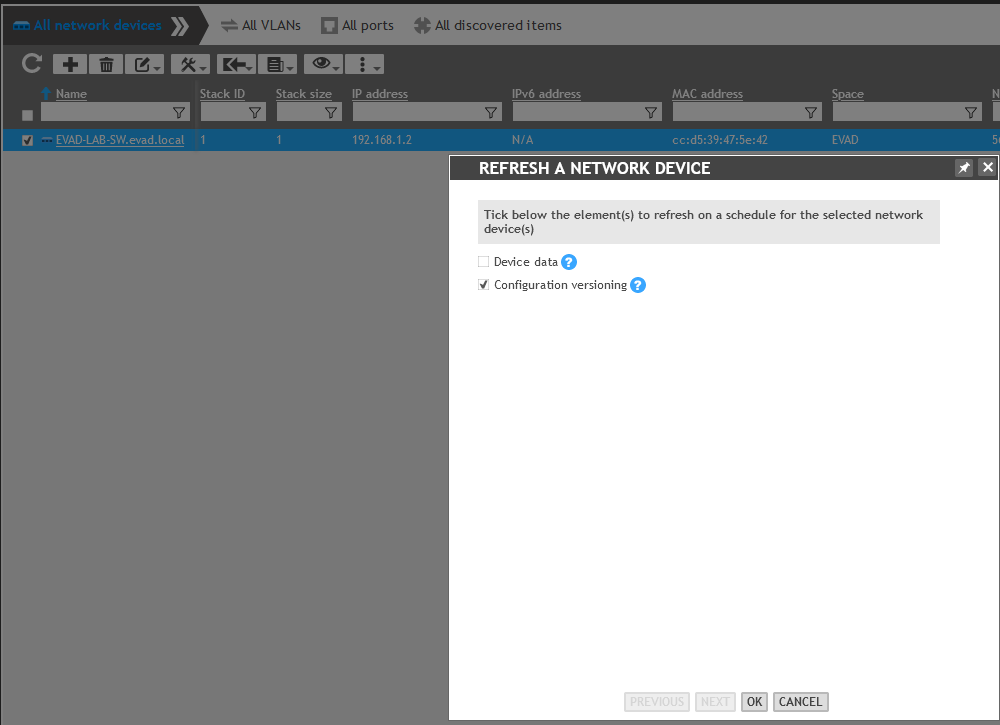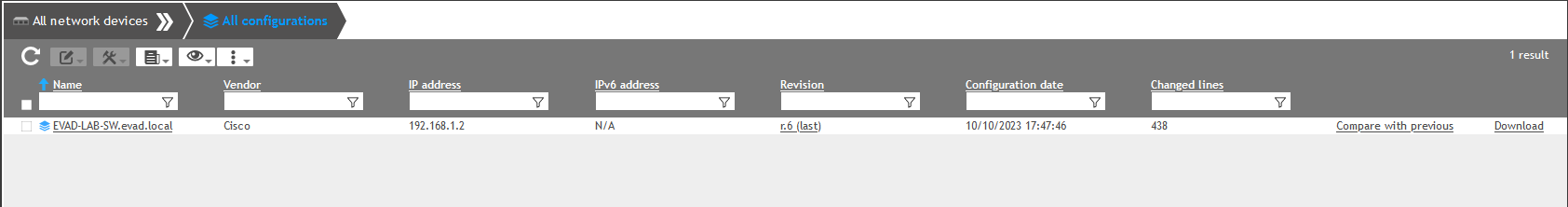Enable Configurations Versioning on Cisco 2960S
The switch I am going to use is Cisco 2960s, if you try to access ssh from the CLI of SOLIDServer you will get an error as below:
no matching key exchange method found. Their offer: diffie-hellman-group-exchange-sha1,diffie-hellman-group14-sha1,diffie-hellman-group1-sha1
This means that you are using an old cipher and you have to add the correct cipher to SOLIDServer ssh_config file so you are able to access SSH, the SSH is required by the NetChange if you want to enable the configurations versioning.
From SOLIDServer CLI try to access the switch using the following command:
ssh -oKexAlgorithms=+diffie-hellman-group1-sha1 192.168.1.2
if it works then you have to add this cipher to the config file by following the next steps.
1. Access the management appliance CLI.
2. ls /etc/ssh/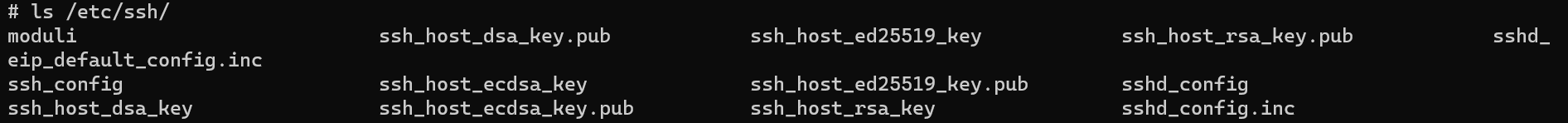
3. edit the ssh_config
ee /etc/ssh/ssh_config
4. Add the following to the bottom of the file
Host *
sendEnv LANG LC_*
HostkeyAlgorithms ssh-dss,ssh-rsa
KexAlgorithms +diffie-hellman-group1-sha1,diffie-hellman-group14-sha1
save the file and restart the sshd service
service sshd status
service sshd restart
5. add the correct Network devices connection profiles in the administration of the management
Network devices & SNMP profiles
ssh user: admin, ssh password: cisco
enable user: admin, enable password: P@ssw0rd
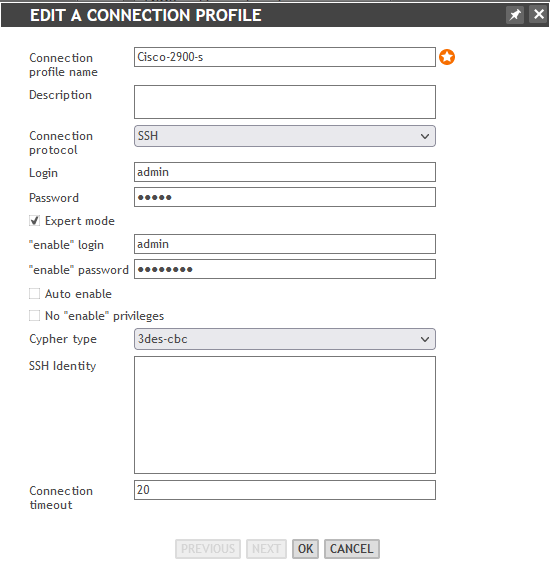
6. from the netchange select the switch and click refresh