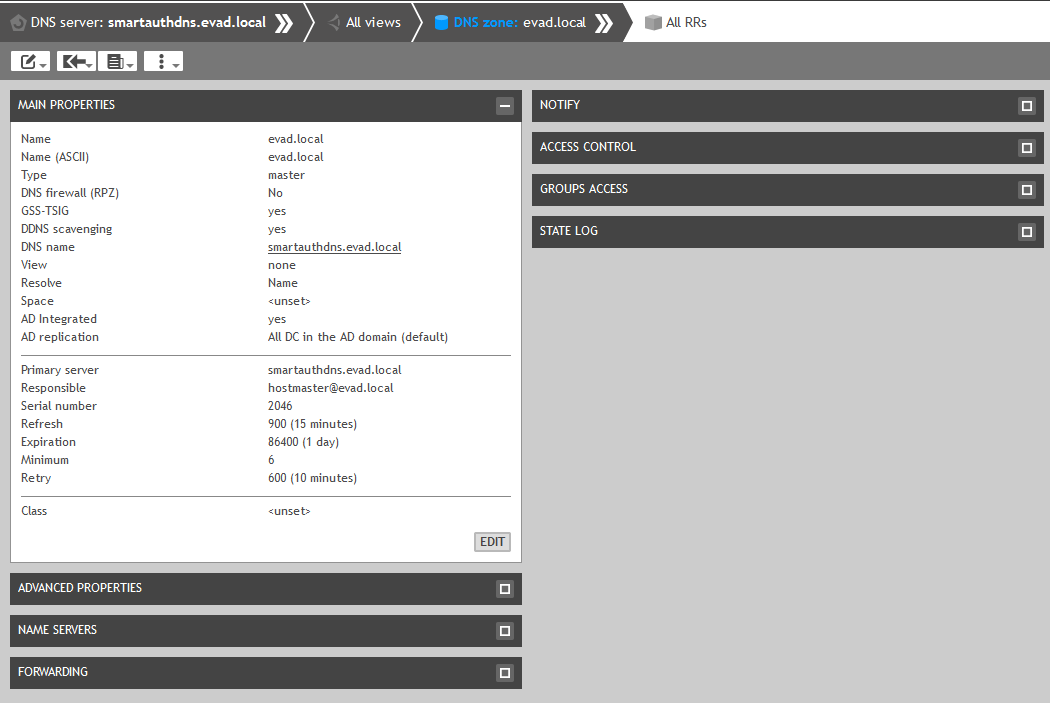Time To Live Settings
You can specify TTL (time to live) settings for EfficientIP host records and resource records. TTL is the time that a name server is allowed to cache data. After the TTL expires, the name server is required to update the data. Setting a high TTL reduces network traffic, but also renders your cached data less current. Conversely, setting a low TTL renders more current cached data, but also increases the traffic on your network.
Problem: when you query the server on a RR that does not exist it will cache the answer for 3600 seconds by default, if you have created the RR and started querying the server you will still get NXDOMAIN as an answer for 3600 seconds( 1 Hour).
Solution: change the minimum TTL on zone level, set it to 15 minutes as an example, this will be the new TTL for the negative responses.